Remote MCP Server uAgent Example
This example demonstrates how to build a uAgent client that connects to multiple remote MCP servers hosted on Smithery.ai (such as PubMed, clinical trials, medical calculators, and web search), handles user queries using Claude for intelligent tool selection, and registers itself on Agentverse for discovery and use by ASI:One LLM.
Overview
- uAgent client connects to multiple remote MCP servers via HTTP using Smithery.ai's platform
- Uses Claude to intelligently select and call the appropriate tools based on user queries
- Formats responses using Claude for better readability and user experience
- The agent is registered on Agentverse, making it discoverable and callable by ASI:One LLM
- Supports multiple specialized MCP servers for different domains (medical research, web search, etc.)
MCP Servers Used
This example connects to several MCP servers hosted on Smithery.ai:
-
Medical Calculators (
@vitaldb/medcalc):- BMI calculation
- HOMA-IR (insulin resistance)
- Other medical formulas
-
Clinical Trials (
@JackKuo666/clinicaltrials-mcp-server):- Search clinical trial databases
- Get trial details and status
-
PubMed (
@JackKuo666/pubmed-mcp-server):- Search biomedical literature
- Get article metadata
-
Paper Search (
@openags/paper-search-mcp):- Search scientific research metadata
- Get paper details
-
DuckDuckGo (
@nickclyde/duckduckgo-mcp-server):- Perform DuckDuckGo web searches
- Get real-time web results
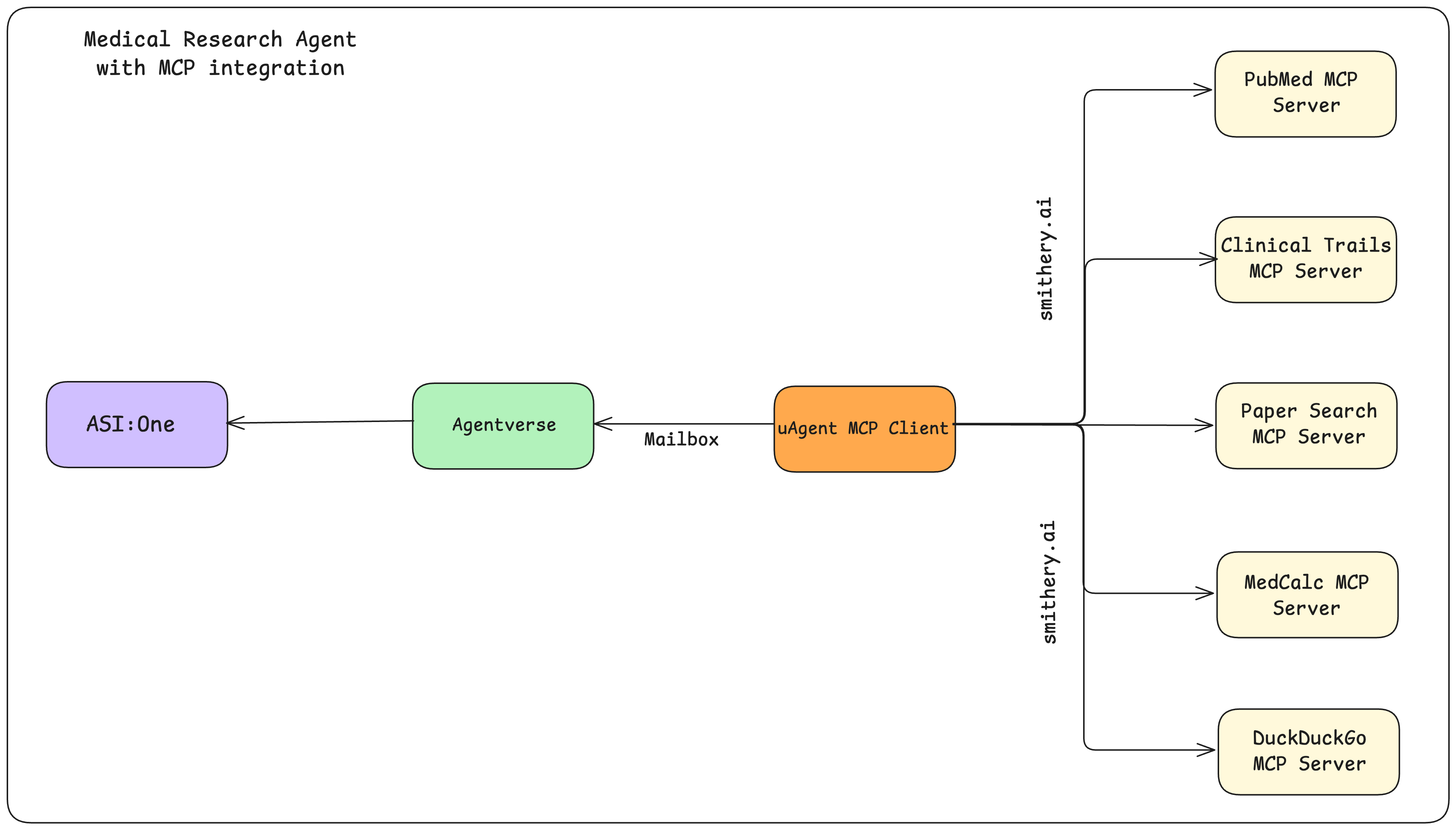
Example: Medical Research Agent
1. Configure the uAgent Client
from anthropic import Anthropic
from dotenv import load_dotenv
from uagents_core.contrib.protocols.chat import (
chat_protocol_spec,
ChatMessage,
ChatAcknowledgement,
TextContent,
StartSessionContent,
)
from uagents import Agent, Context, Protocol
from uagents.setup import fund_agent_if_low
from datetime import datetime, timezone, timedelta
from uuid import uuid4
import mcp
from mcp.client.streamable_http import streamablehttp_client
import json
import base64
import asyncio
from typing import Dict, List, Optional, Any
from contextlib import AsyncExitStack
import os
# Load environment variables
load_dotenv()
# Get API keys from environment variables
ANTHROPIC_API_KEY = os.getenv("ANTHROPIC_API_KEY")
if not ANTHROPIC_API_KEY:
raise ValueError("Please set the ANTHROPIC_API_KEY environment variable in your .env file")
SMITHERY_API_KEY = os.getenv("SMITHERY_API_KEY")
if not SMITHERY_API_KEY:
raise ValueError("Please set the SMITHERY_API_KEY environment variable in your .env file")
class MedicalResearchMCPClient:
def __init__(self):
self.sessions: Dict[str, mcp.ClientSession] = {}
self.exit_stack = AsyncExitStack()
self.anthropic = Anthropic(api_key=ANTHROPIC_API_KEY)
self.all_tools = []
self.tool_server_map = {}
self.server_configs = {}
self.default_timeout = timedelta(seconds=30)
def get_server_config(self, server_path: str) -> dict:
"""Get or create server configuration"""
if server_path not in self.server_configs:
config_templates = {
"@JackKuo666/pubmed-mcp-server": {},
"@openags/paper-search-mcp": {},
"@JackKuo666/clinicaltrials-mcp-server": {},
"@vitaldb/medcalc": {},
}
self.server_configs[server_path] = config_templates.get(server_path, {})
return self.server_configs[server_path]
async def connect_to_servers(self, ctx: Context):
"""Connect to all MCP servers and collect their tools"""
base_config = {
"ignoreRobotsTxt": True
}
servers = [
"@JackKuo666/pubmed-mcp-server",
"@openags/paper-search-mcp",
"@JackKuo666/clinicaltrials-mcp-server",
"@vitaldb/medcalc",
]
for server_path in servers:
try:
ctx.logger.info(f"Connecting to server: {server_path}")
server_config = self.get_server_config(server_path)
config = {**base_config, **server_config}
config_b64 = base64.b64encode(json.dumps(config).encode()).decode()
url = f"https://server.smithery.ai/{server_path}/mcp?config={config_b64}&api_key={SMITHERY_API_KEY}"
try:
read_stream, write_stream, _ = await self.exit_stack.enter_async_context(
streamablehttp_client(url)
)
session = await self.exit_stack.enter_async_context(
mcp.ClientSession(read_stream, write_stream)
)
await session.initialize()
tools_result = await session.list_tools()
tools = tools_result.tools
self.sessions[server_path] = session
for tool in tools:
tool_info = {
"name": tool.name,
"description": f"[{server_path}] {tool.description}",
"input_schema": tool.inputSchema,
"server": server_path,
"tool_name": tool.name
}
self.all_tools.append(tool_info)
self.tool_server_map[tool.name] = server_path
ctx.logger.info(f"Successfully connected to {server_path}")
ctx.logger.info(f"Available tools: {', '.join([t.name for t in tools])}")
except Exception as e:
ctx.logger.error(f"Error during connection setup: {str(e)}")
raise
except Exception as e:
ctx.logger.error(f"Error connecting to {server_path}: {str(e)}")
continue
async def process_query(self, query: str, ctx: Context) -> str:
try:
messages = [{"role": "user", "content": query}]
claude_tools = [{
"name": tool["name"],
"description": tool["description"],
"input_schema": tool["input_schema"]
} for tool in self.all_tools]
response = self.anthropic.messages.create(
model="claude-3-5-sonnet-20241022",
max_tokens=1000,
messages=messages,
tools=claude_tools
)
tool_response = None
for content in response.content:
if content.type == 'tool_use':
tool_name = content.name
tool_args = content.input
server_path = self.tool_server_map.get(tool_name)
if server_path and server_path in self.sessions:
ctx.logger.info(f"Calling tool {tool_name} from {server_path}")
try:
result = await asyncio.wait_for(
self.sessions[server_path].call_tool(tool_name, tool_args),
timeout=self.default_timeout.total_seconds()
)
if isinstance(result.content, str):
tool_response = result.content
elif isinstance(result.content, list):
tool_response = "\n".join([str(item) for item in result.content])
else:
tool_response = str(result.content)
except asyncio.TimeoutError:
return f"Error: The MCP server did not respond. Please try again later."
except Exception as e:
return f"Error calling tool {tool_name}: {str(e)}"
if tool_response:
format_prompt = f"""Please format the following response in a clear, user-friendly way. Do not add any additional information or knowledge, just format what is provided: {tool_response} Instructions: 1. If the response contains multiple records (like clinical trials), present ALL records in a clear format, do not say something like "Saved to a CSV file" or anything similar. 2. Use appropriate headings and sections 3. Maintain all the original information 4. Do not add any external knowledge or commentary 5. Do not summarize or modify the content 6. Keep the formatting simple and clean 7. If the response mentions a CSV file, do not include that information in the response. 9. For long responses, ensure all records are shown, not just a subset"""
format_response = self.anthropic.messages.create(
model="claude-3-5-sonnet-20241022",
max_tokens=2000,
messages=[{"role": "user", "content": format_prompt}]
)
if format_response.content and len(format_response.content) > 0:
return format_response.content[0].text
else:
return tool_response
else:
return "No response received from the tool."
except Exception as e:
ctx.logger.error(f"Error processing query: {str(e)}")
return f"An error occurred while processing your query: {str(e)}"
async def cleanup(self):
await self.exit_stack.aclose()
# Initialize chat protocol and agent
chat_proto = Protocol(spec=chat_protocol_spec)
mcp_agent = Agent(
name='test-medical-research-MCPagent',
seed="test-medical-research-agent-mcp",
port=8001,
mailbox=True,
readme_path="README.md",
publish_agent_details=True
)
client = MedicalResearchMCPClient()
@chat_proto.on_message(model=ChatMessage)
async def handle_chat_message(ctx: Context, sender: str, msg: ChatMessage):
try:
ack = ChatAcknowledgement(
timestamp=datetime.now(timezone.utc),
acknowledged_msg_id=msg.msg_id
)
await ctx.send(sender, ack)
if not client.sessions:
await client.connect_to_servers(ctx)
for item in msg.content:
if isinstance(item, StartSessionContent):
ctx.logger.info(f"Got a start session message from {sender}")
continue
elif isinstance(item, TextContent):
ctx.logger.info(f"Got a message from {sender}: {item.text}")
response_text = await client.process_query(item.text, ctx)
ctx.logger.info(f"Response text: {response_text}")
response = ChatMessage(
timestamp=datetime.now(timezone.utc),
msg_id=uuid4(),
content=[TextContent(type="text", text=response_text)]
)
await ctx.send(sender, response)
else:
ctx.logger.info(f"Got unexpected content from {sender}")
except Exception as e:
ctx.logger.error(f"Error handling chat message: {str(e)}")
error_response = ChatMessage(
timestamp=datetime.now(timezone.utc),
msg_id=uuid4(),
content=[TextContent(type="text", text=f"An error occurred: {str(e)}")]
)
await ctx.send(sender, error_response)
@chat_proto.on_message(model=ChatAcknowledgement)
async def handle_chat_acknowledgement(ctx: Context, sender: str, msg: ChatAcknowledgement):
ctx.logger.info(f"Received acknowledgement from {sender} for message {msg.acknowledged_msg_id}")
if msg.metadata:
ctx.logger.info(f"Metadata: {msg.metadata}")
mcp_agent.include(chat_proto)
if __name__ == "__main__":
try:
fund_agent_if_low(mcp_agent.wallet.address())
mcp_agent.run()
except Exception as e:
print(f"Error running agent: {str(e)}")
finally:
asyncio.run(client.cleanup())
2. Register the Agent on Agentverse
- Use the Agent inspector link upon agent startup to register your agent on Agentverse, making it discoverable by ASI:One LLM and other agents.
- Add a comprehensive README.md in the Overview tab of your agent to improve discoverability.
Getting Started
-
Get your API Keys:
- Follow the Agentverse API Key guide to obtain your API key
- Get your Smithery.ai API key from their platform
- Get your Anthropic API key from their platform
- Make sure to save your API keys securely
-
Set up environment variables in a
.envfile:ANTHROPIC_API_KEY=your_anthropic_api_key
SMITHERY_API_KEY=your_smithery_api_key
AGENTVERSE_API_KEY=your_agentverse_api_key -
Install dependencies:
pip install uagents anthropic mcp python-dotenv -
Create the agent file:
- Save the code above as
mcp_agent.py - Create a
README.mdfile in the same directory - Update the API keys in your
.envfile
- Save the code above as
-
Run the agent:
python mcp_agent.py -
Test your agent:
- Open your Agentverse account and goto local agents.
- Click on your agent and Use the "Chat with Agent" button on your Agentverse agent page
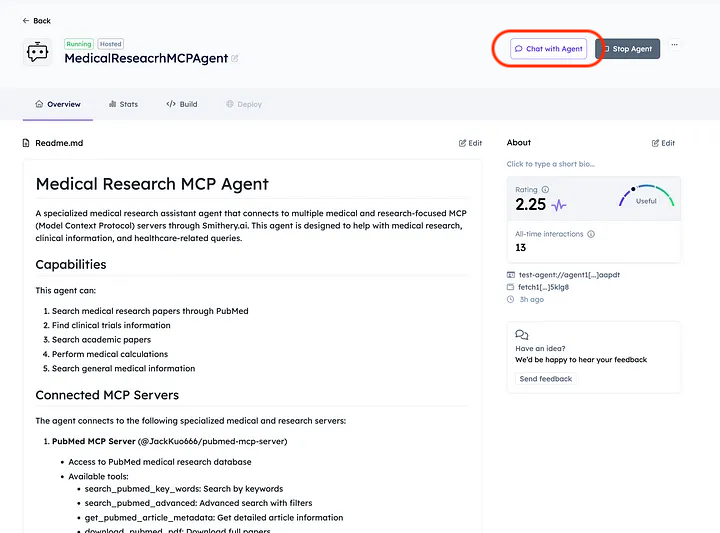
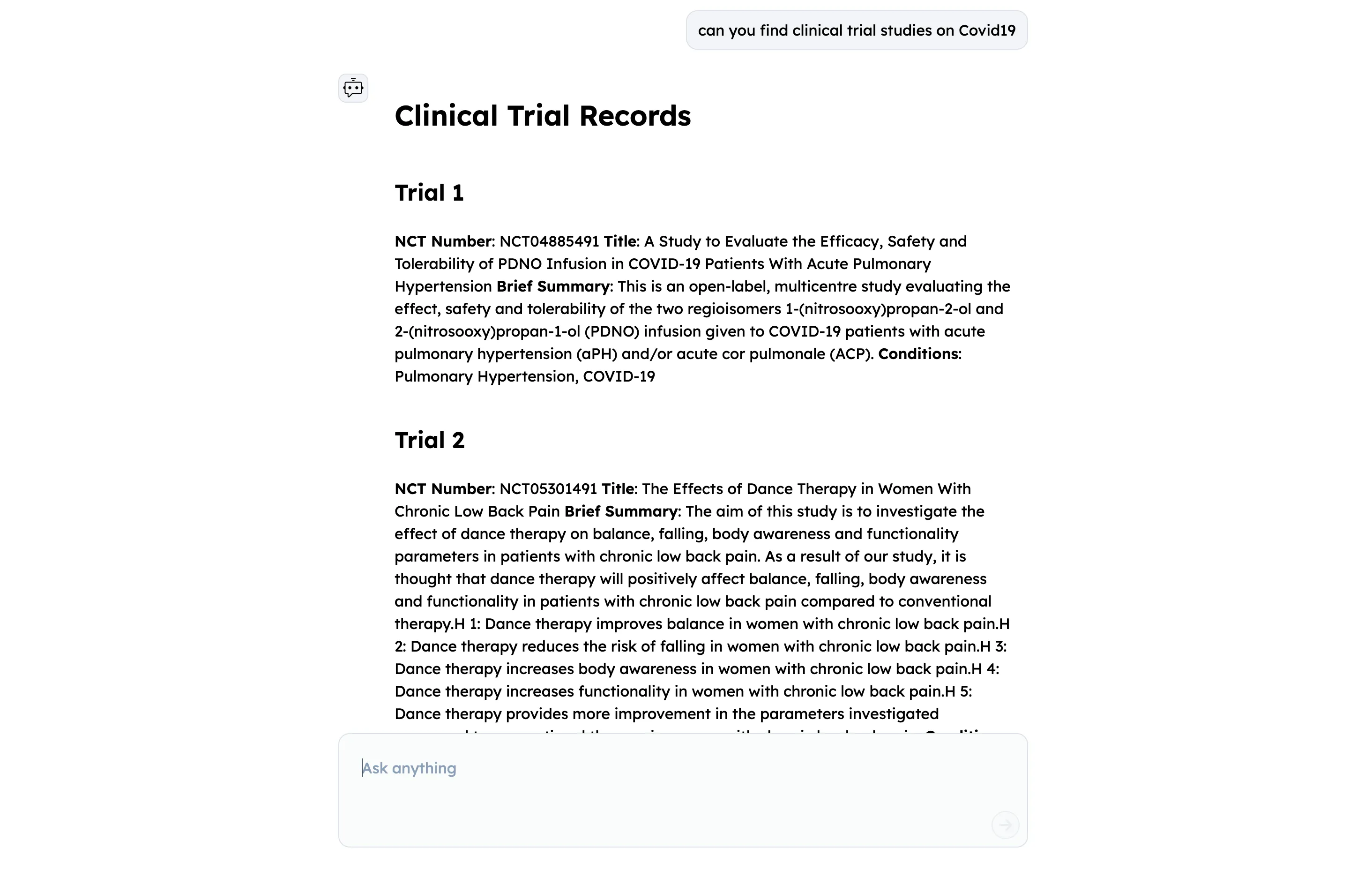
- Query your agent through ASI:One LLM (make sure to enable the "Agents" switch)
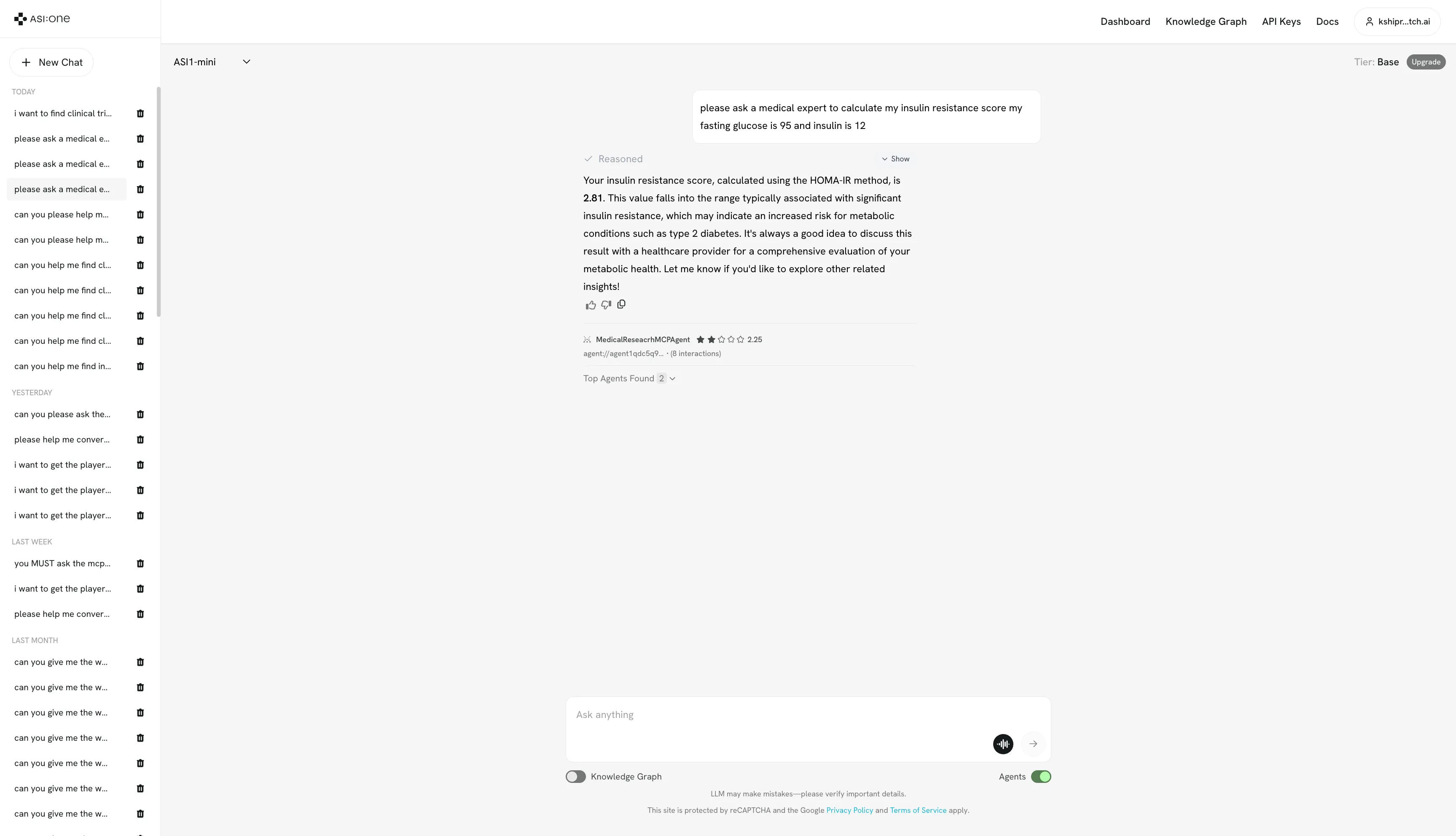
Note: The ASI:One LLM uses an Agent Ranking mechanism to select the most appropriate agent for each query. To test your agent directly, use the "Chat with Agent" button on your Agentverse agent page. For more information about the Chat Protocol and ASI:One integration, check out the Chat Protocol documentation.