Getting Agentverse API Key
To get Agentverse API Key, just login to Agentverse using your gmail address and go to profile section as shown in picture below:
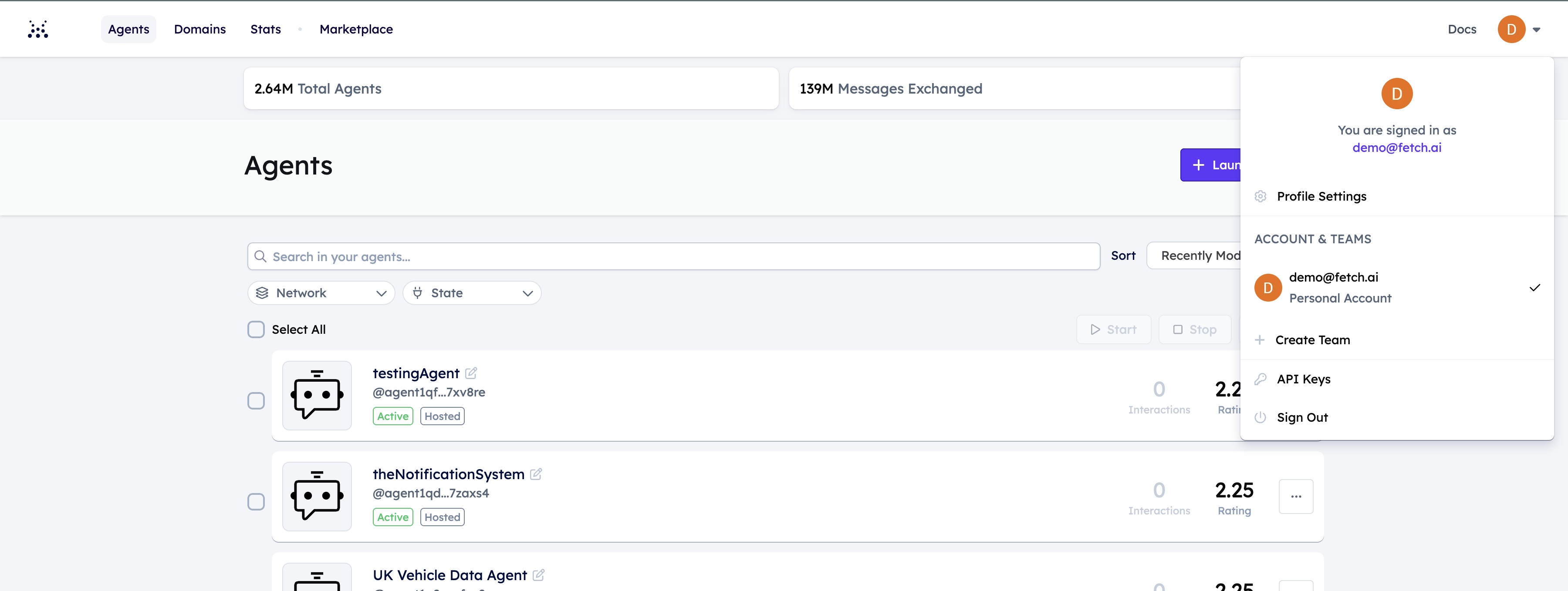
Click on API Keys. Then, click on + New API Key button, give name to your API Key and with write permission to Access to all resources in Agentverse. Your permission can be for 30 days now. Check below image for more clarity on the process:
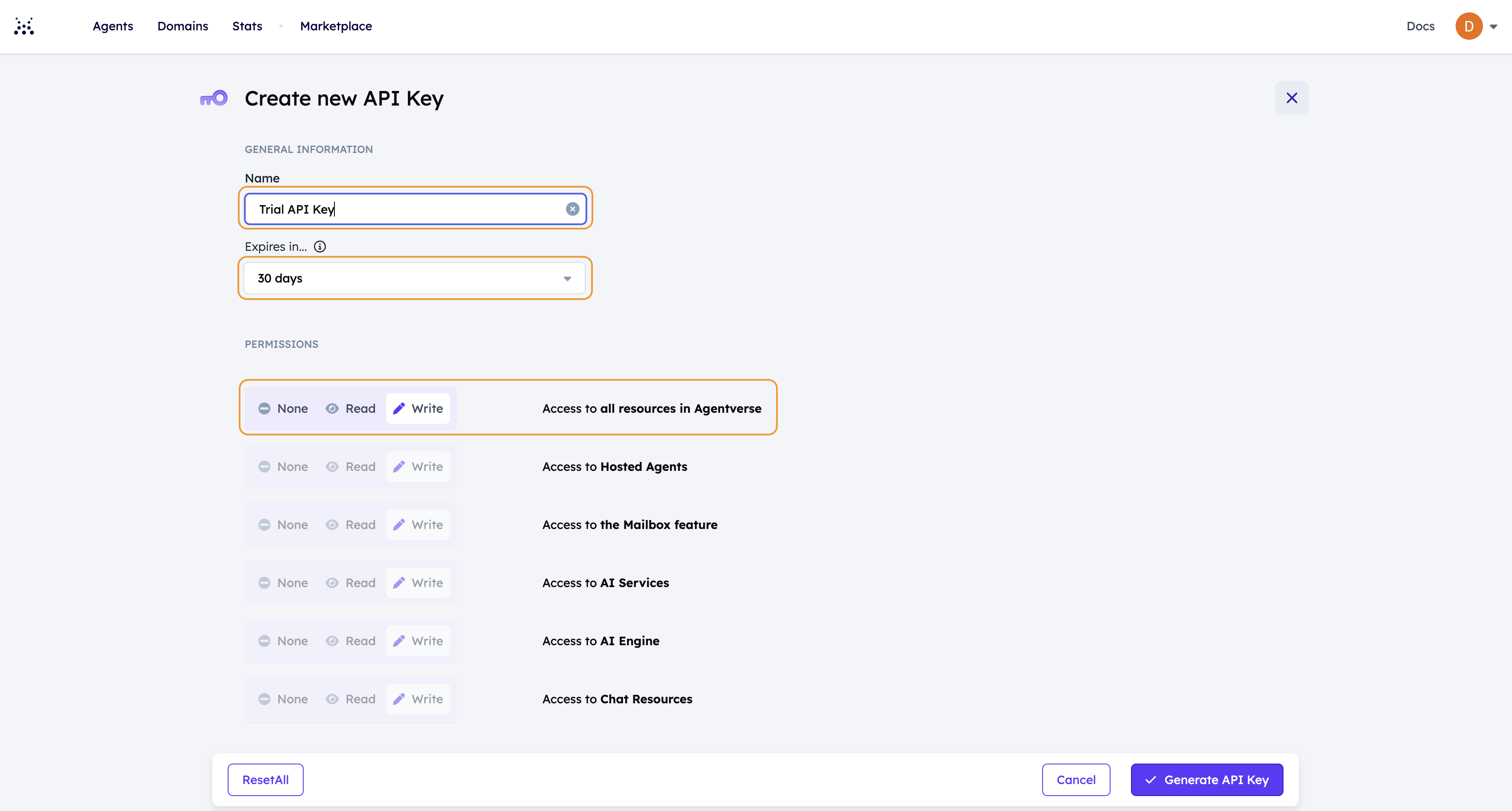
Click on Generate API Key, it will take you through the authentication process again. Once you do the authentication and Allow Access the API key will pop-up on your screen like the image below and save it somewhere as it cannot be regenerated.
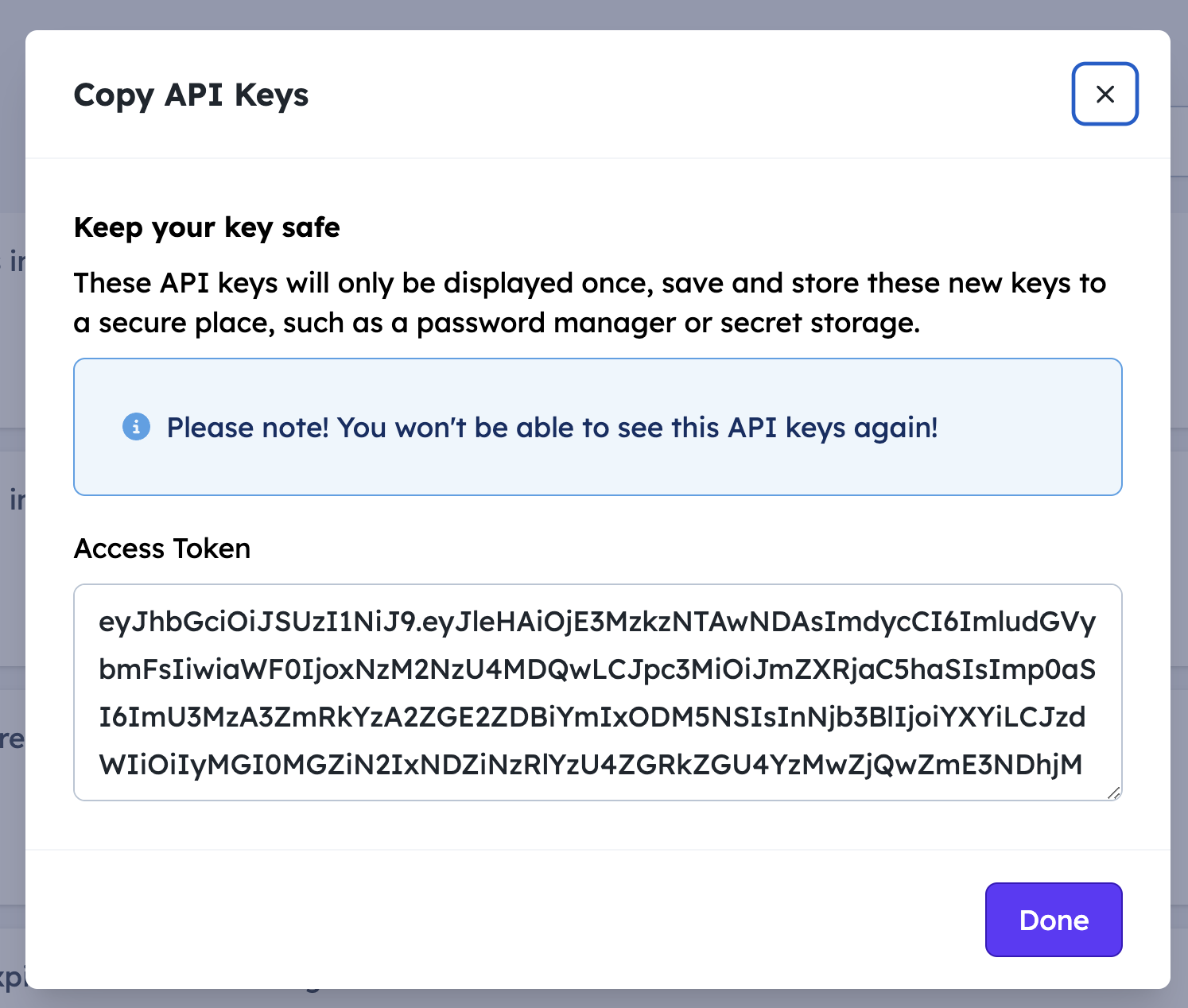
Keep your API Key stored somewhere safe. You won’t be able to access it again.